Previews: Sims Camp - The Sims 4 - Animation
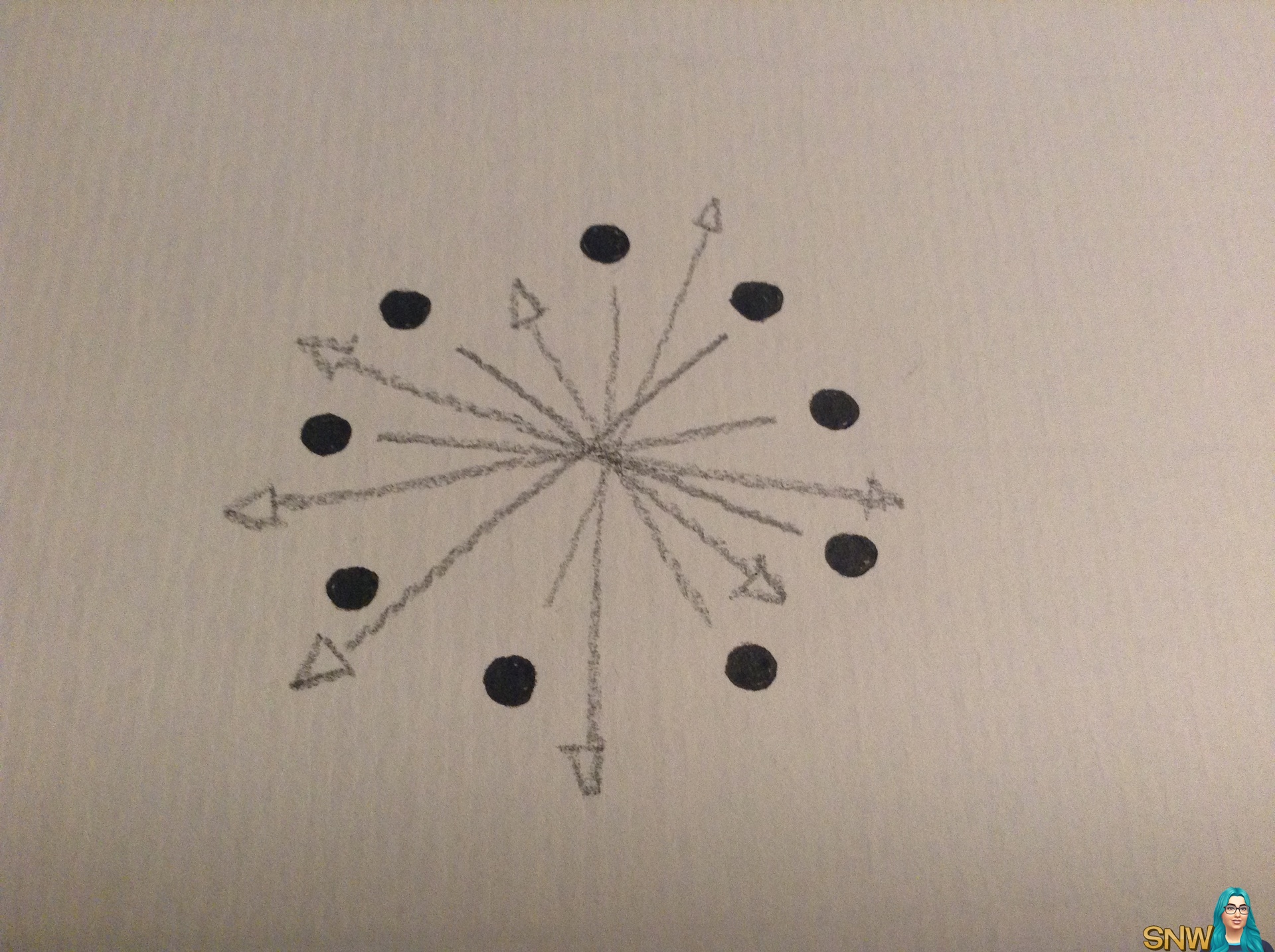
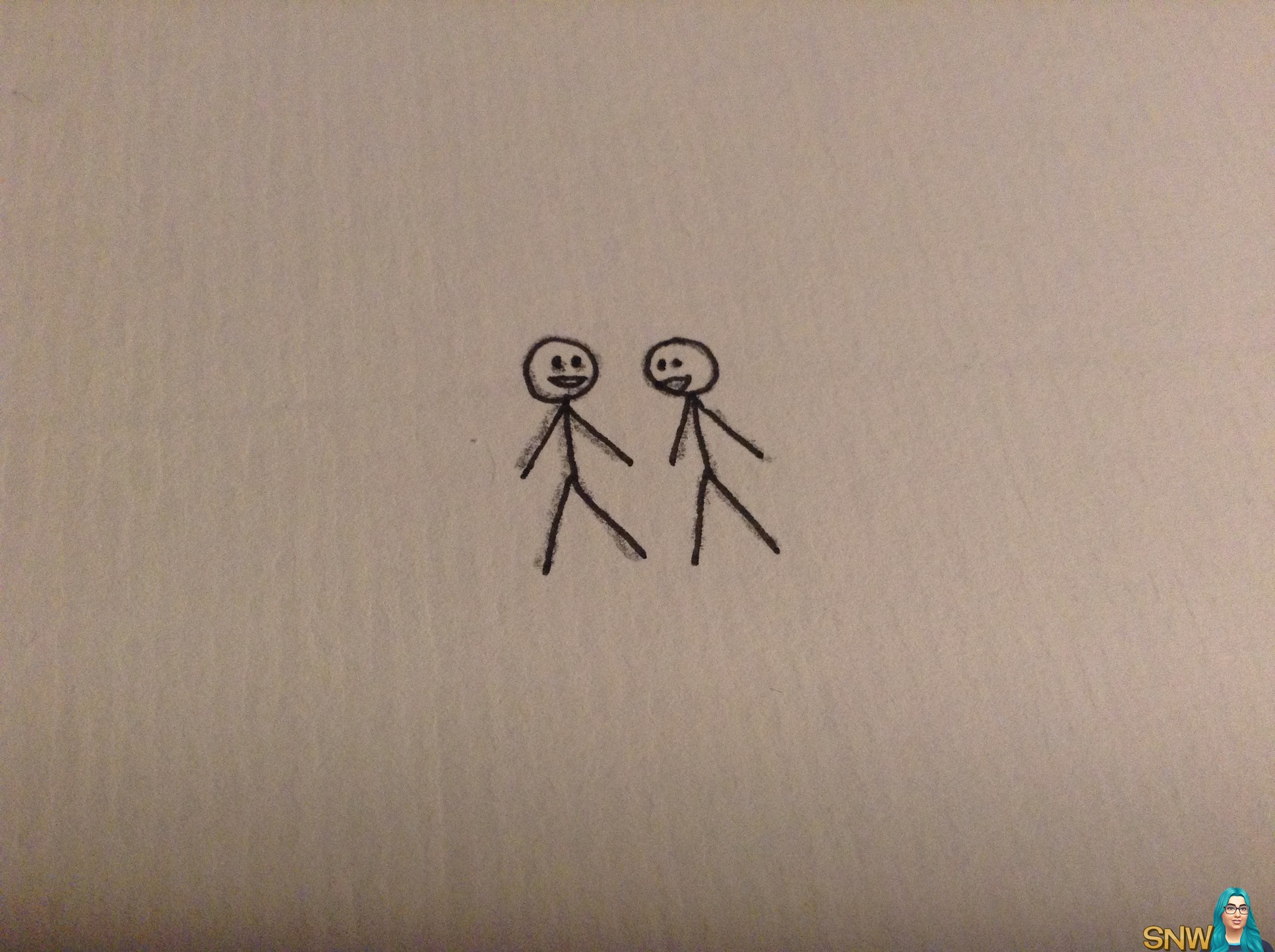
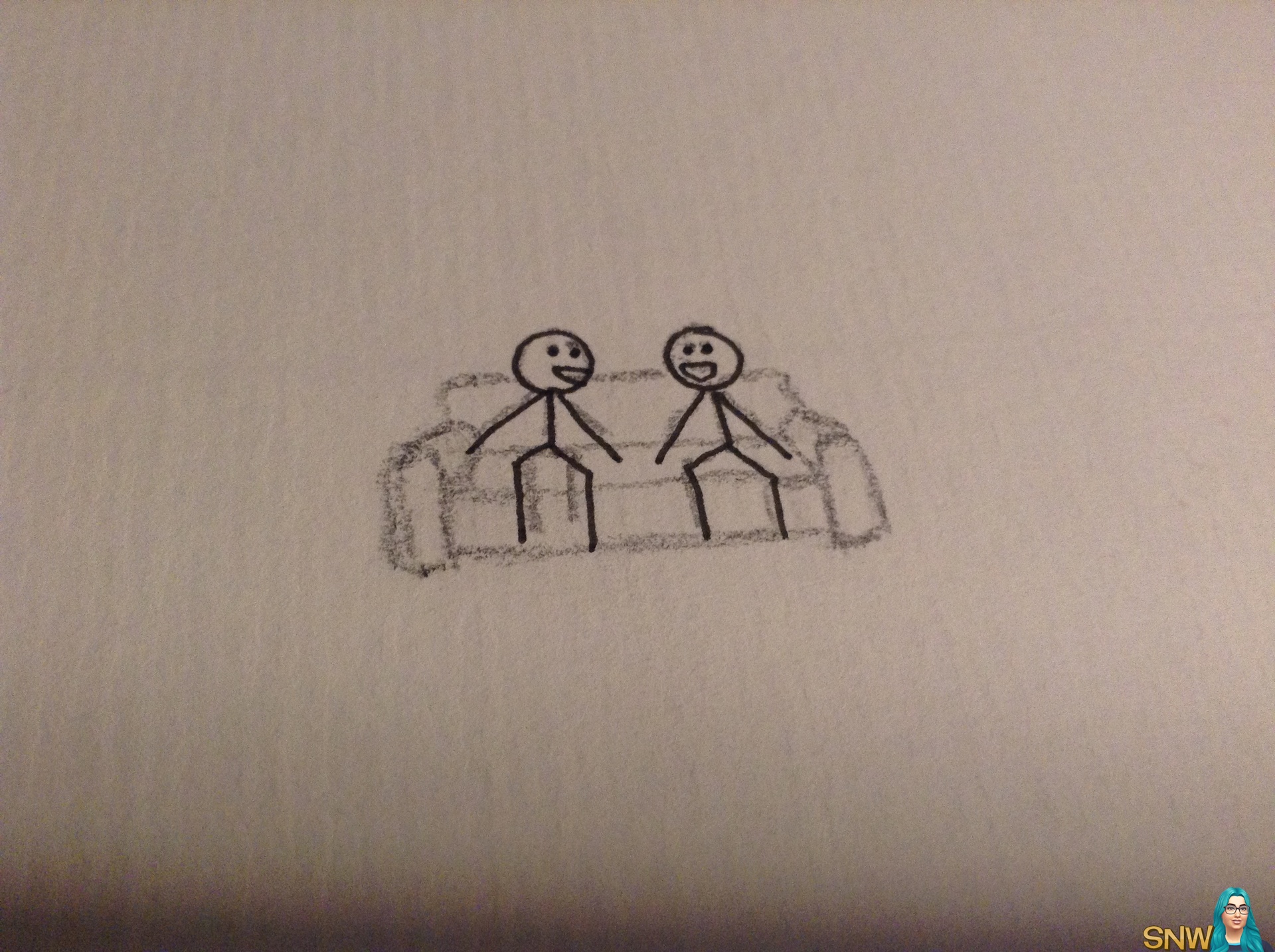
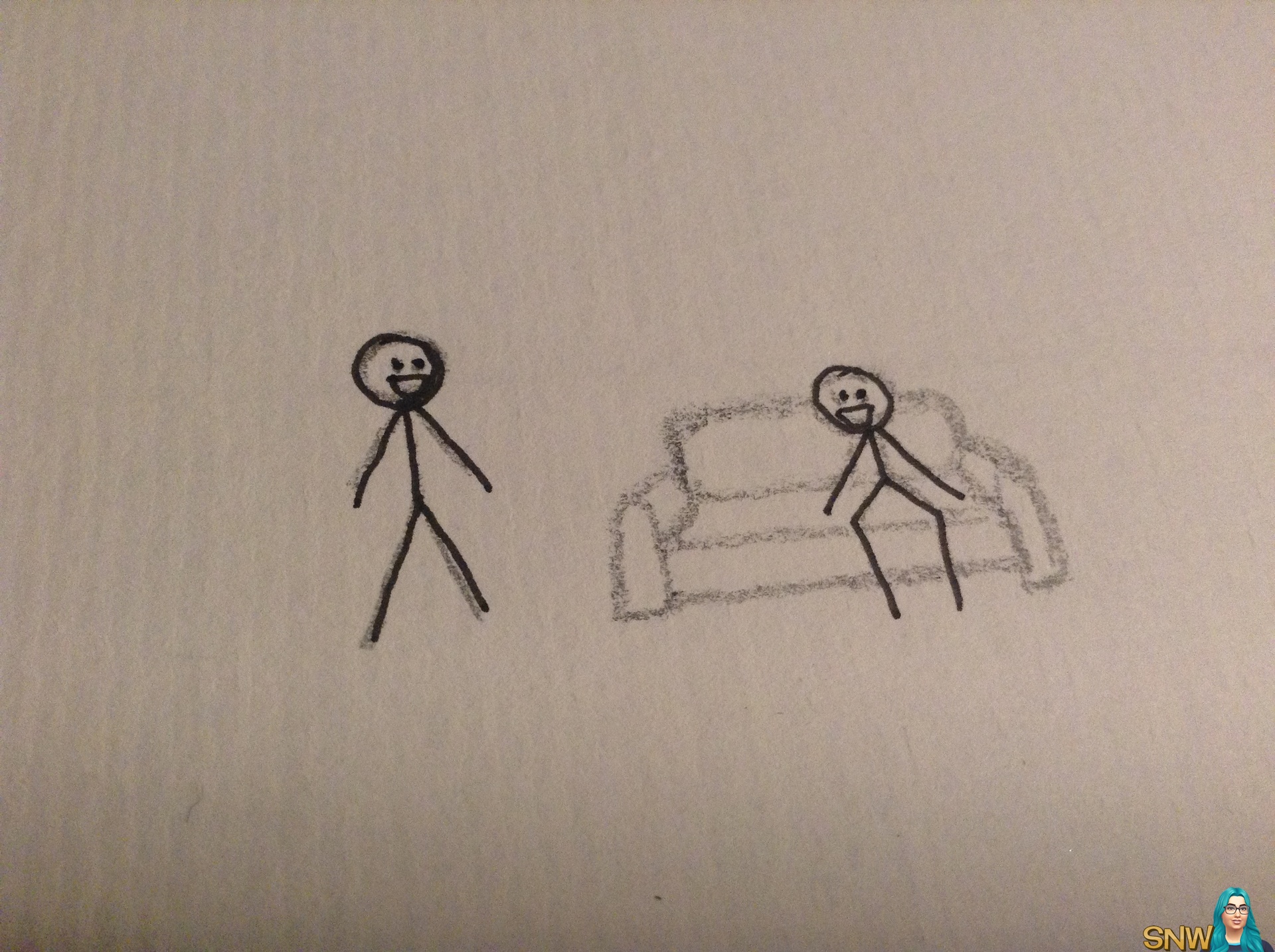
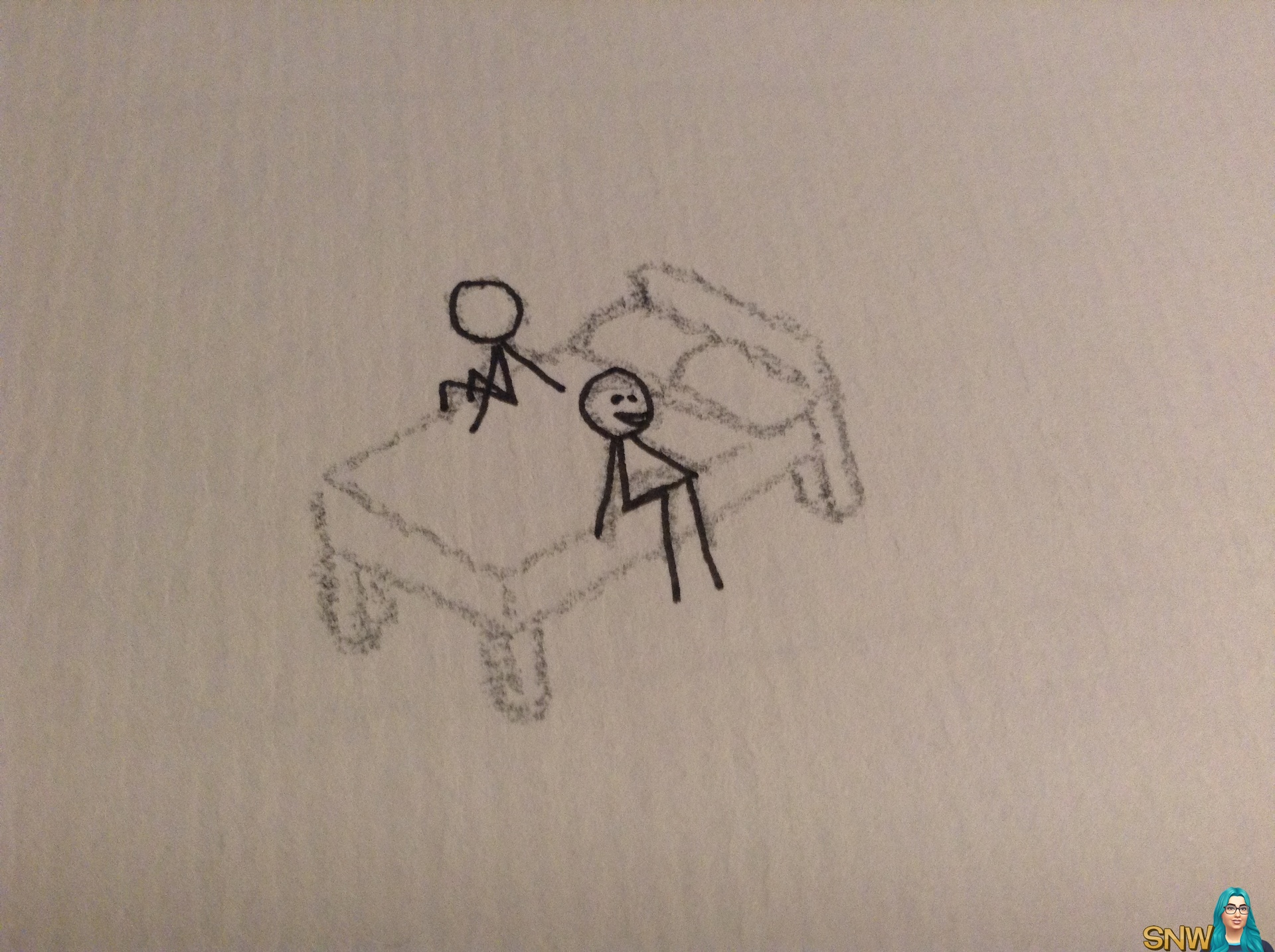
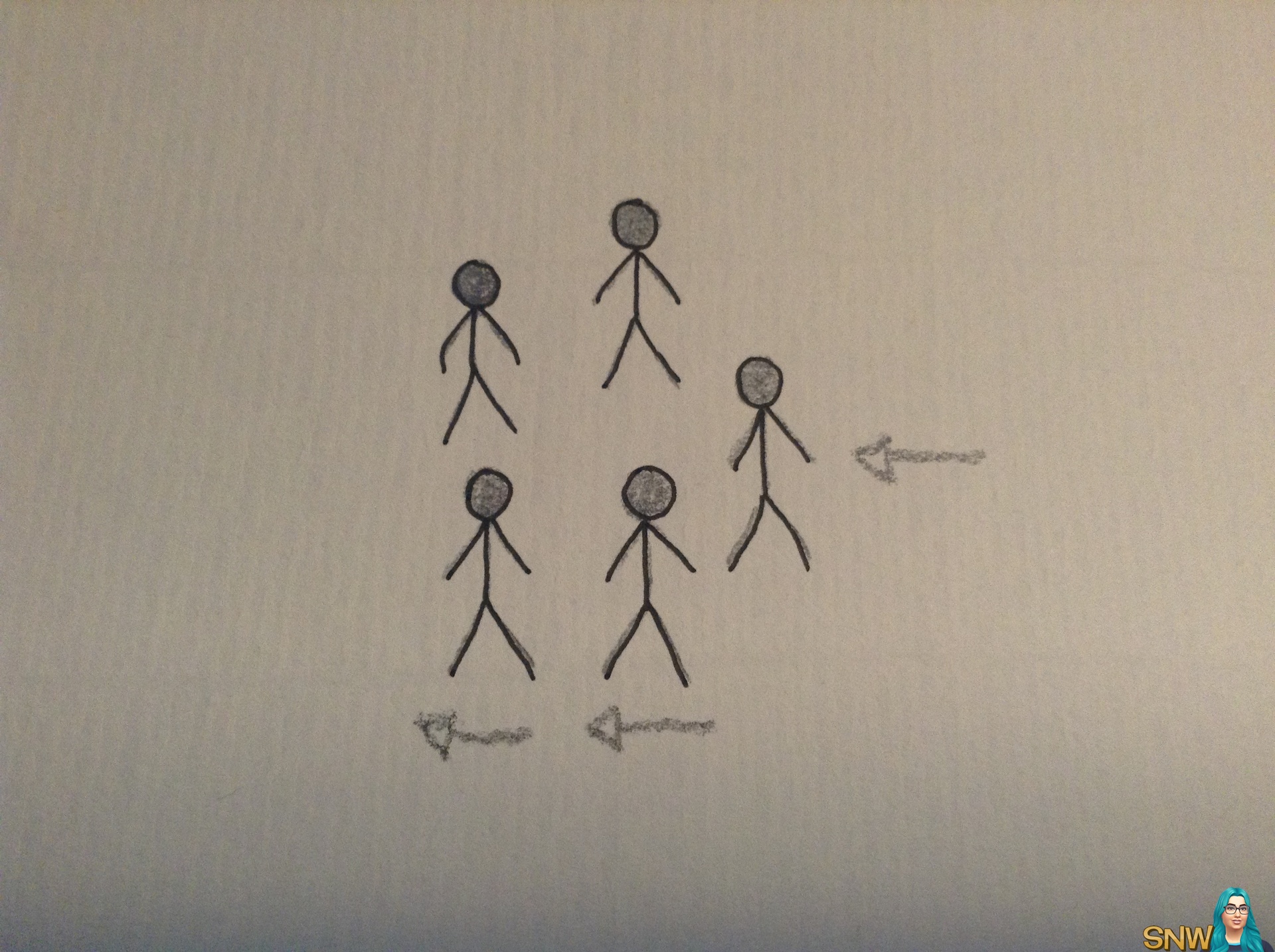
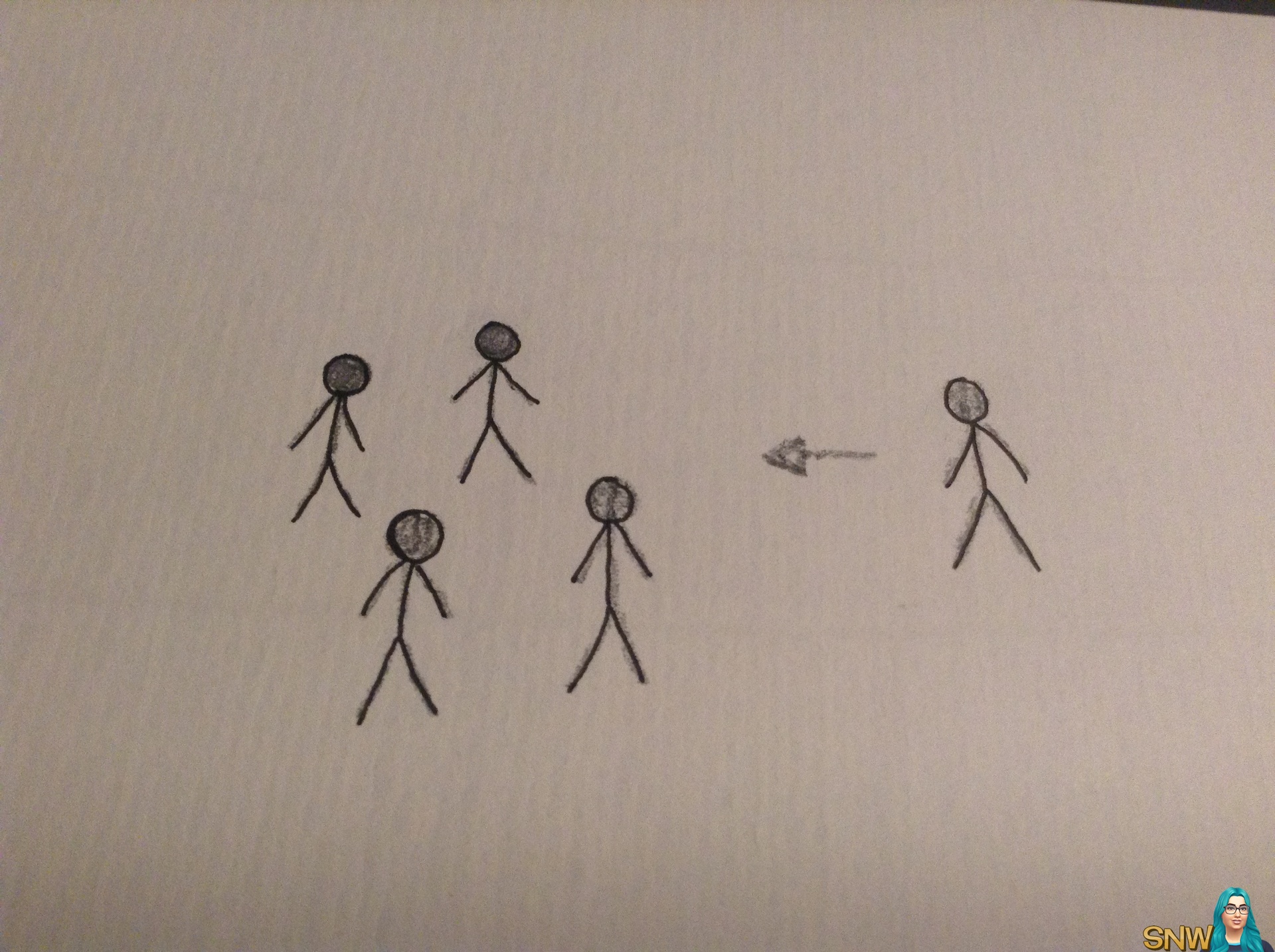
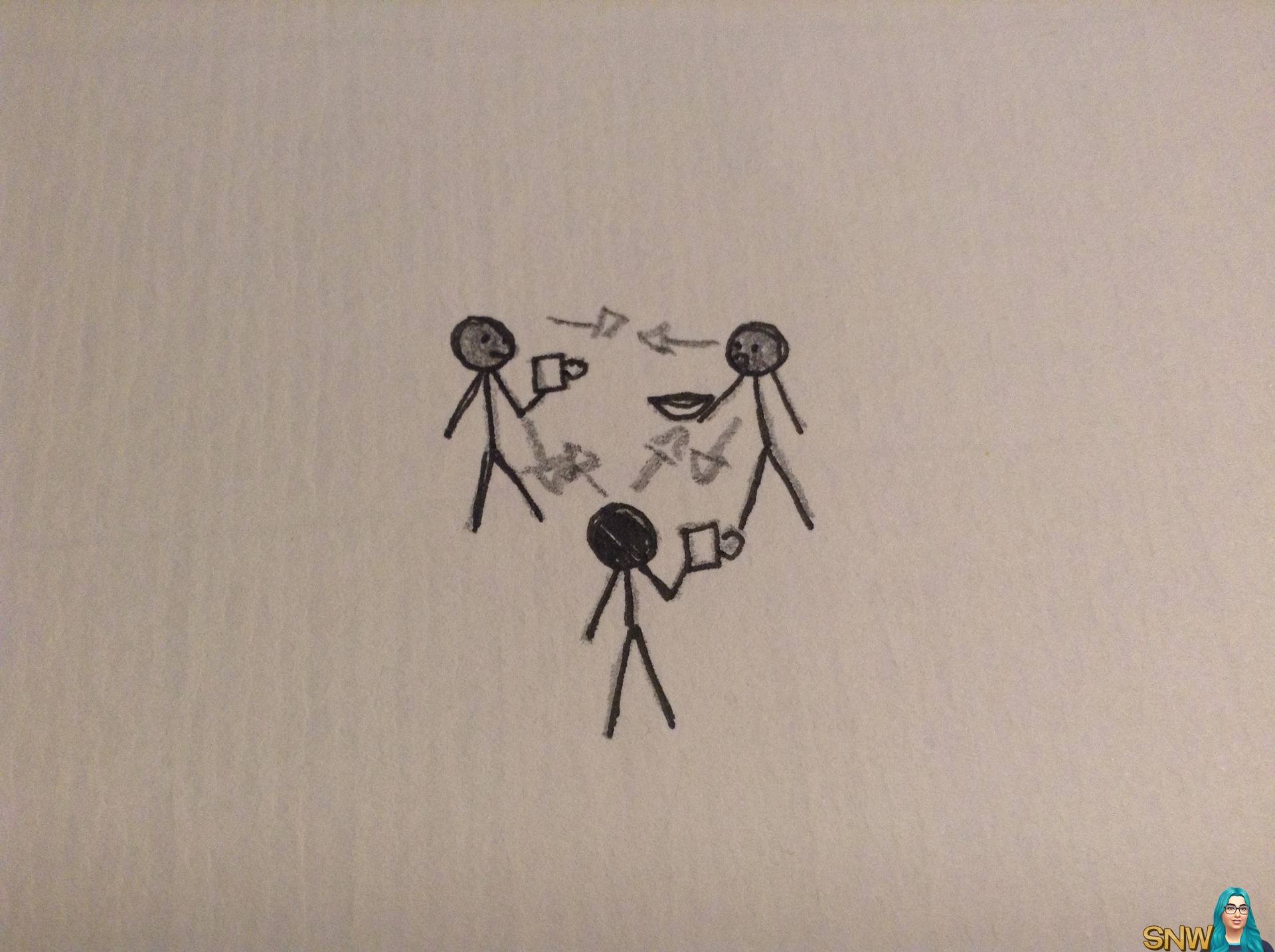
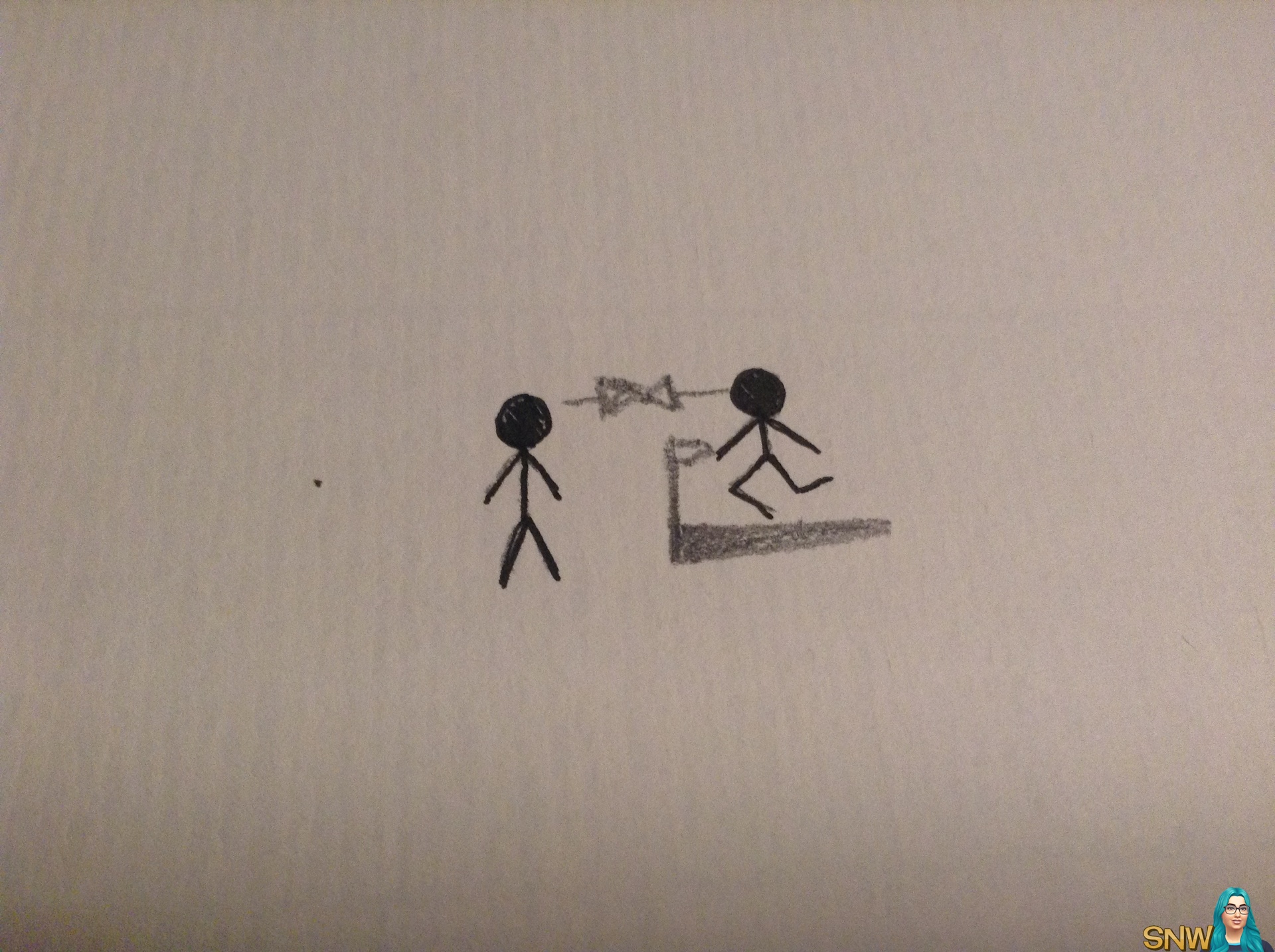
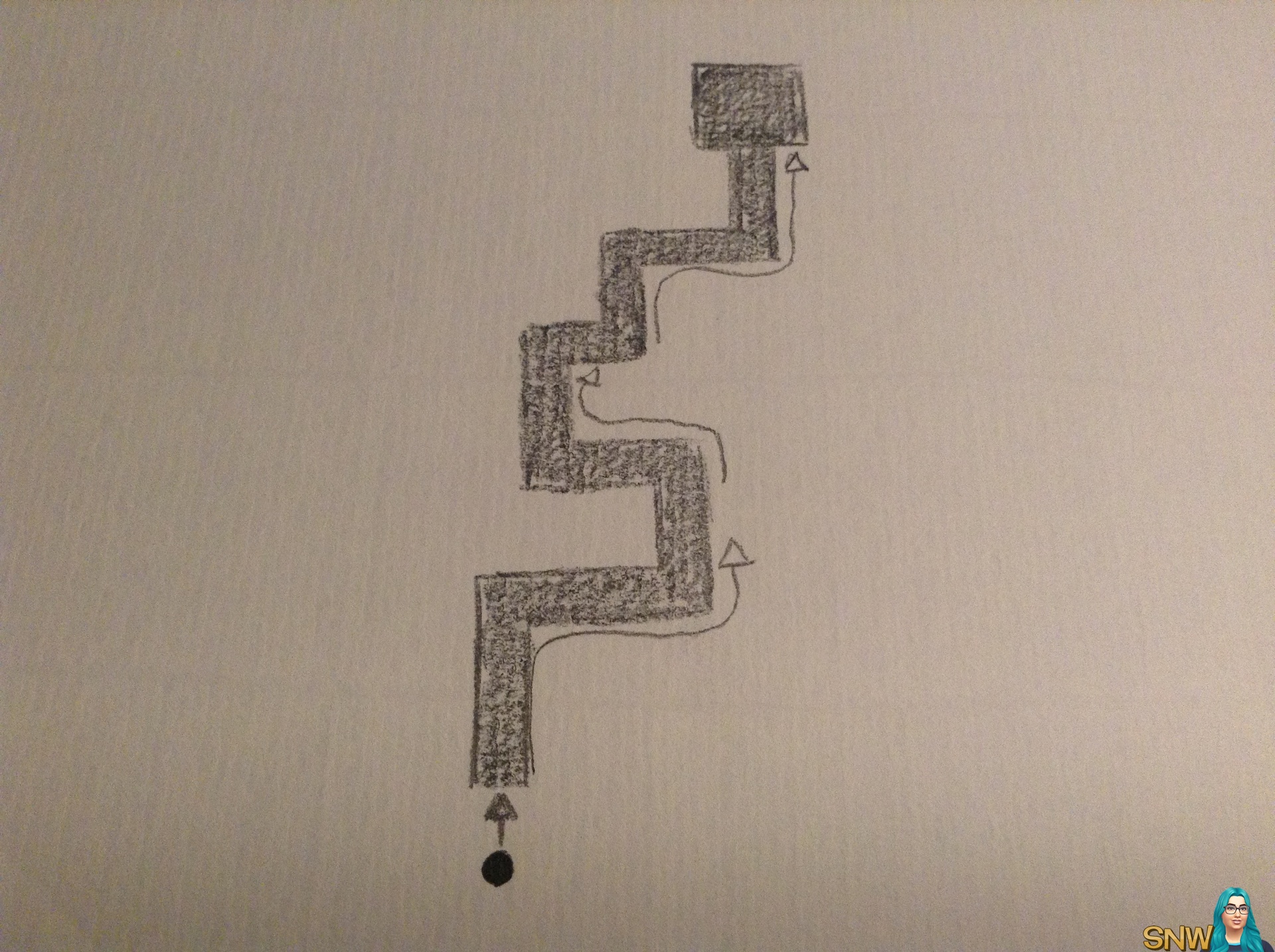
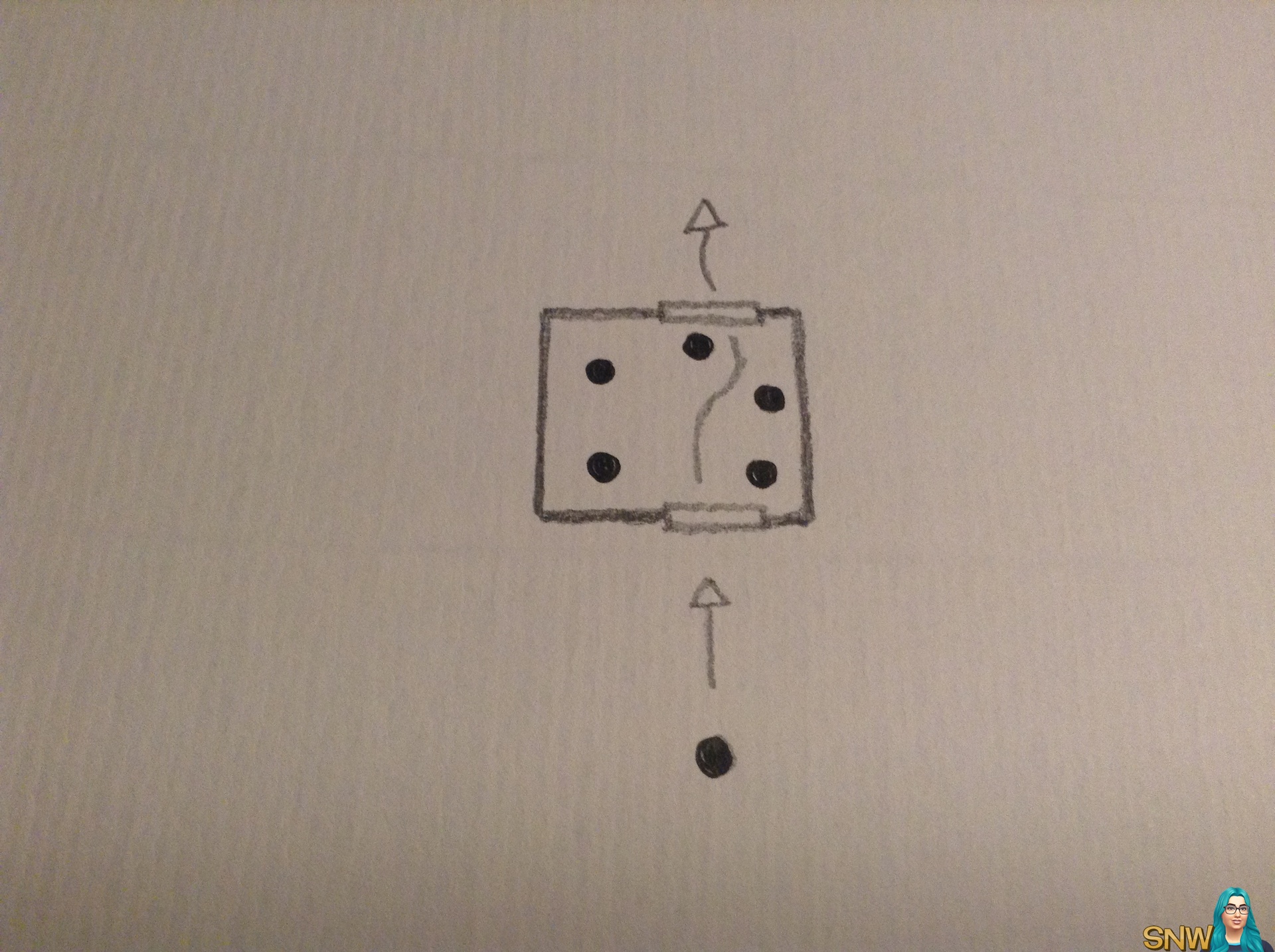
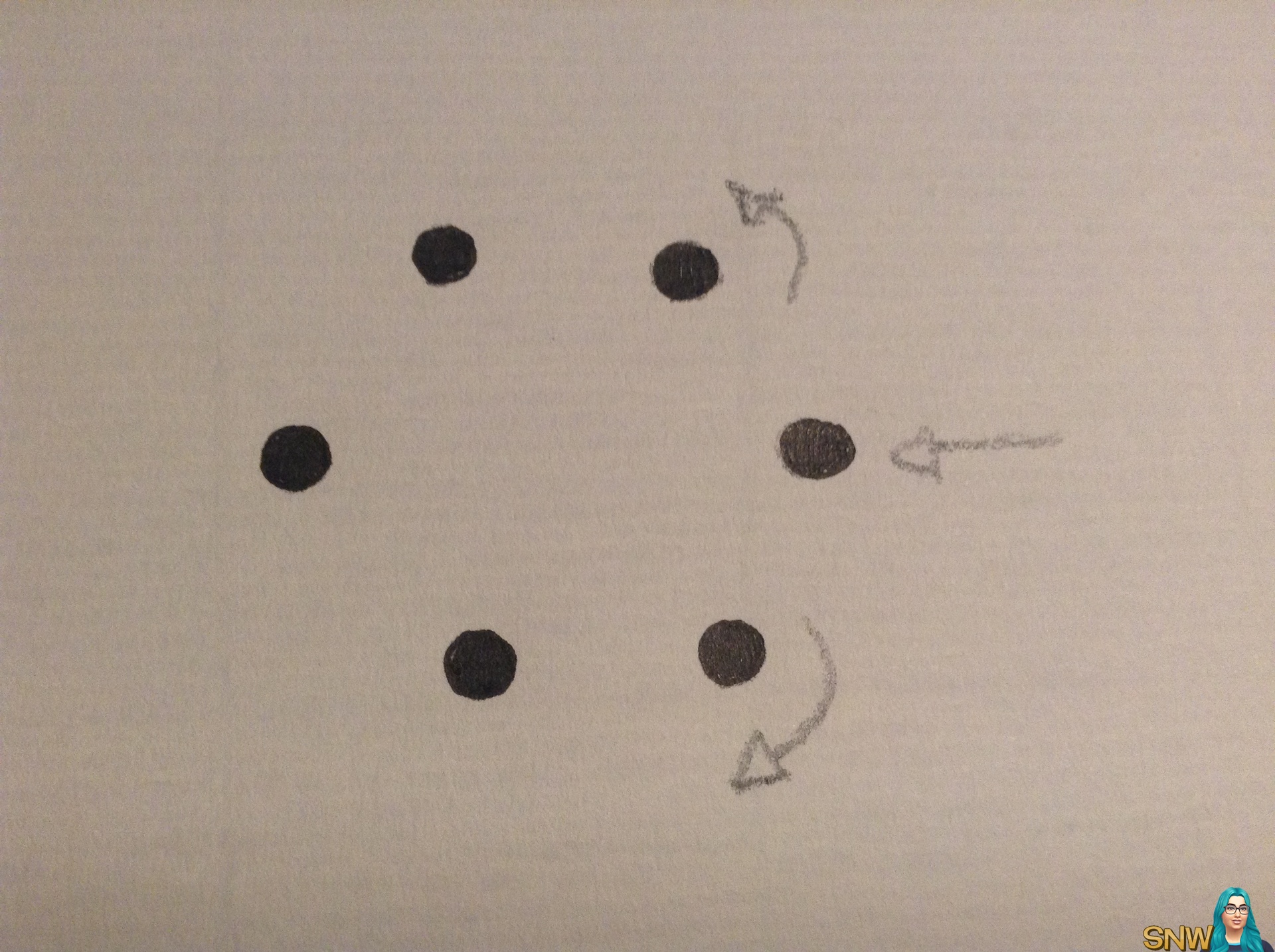
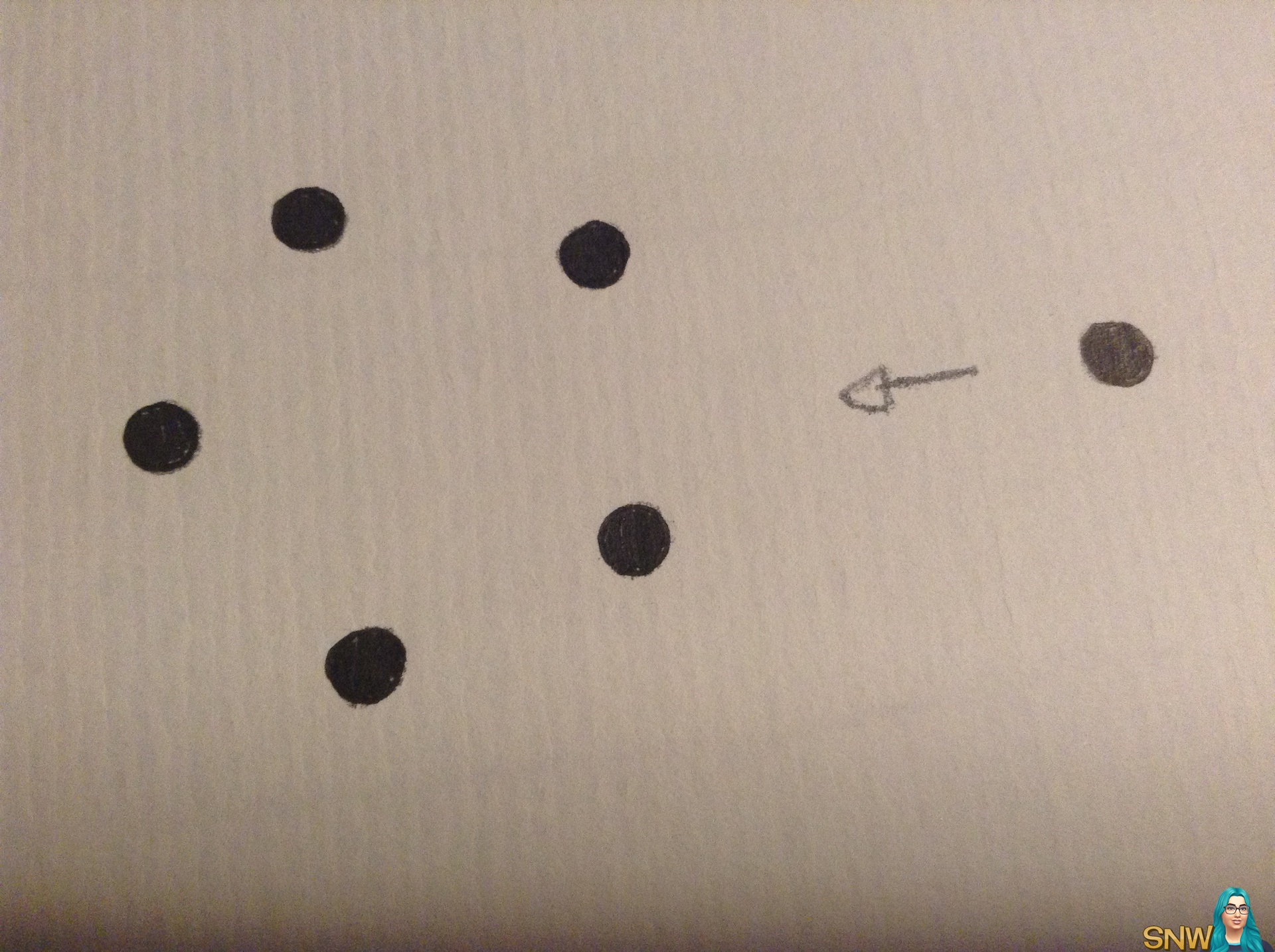
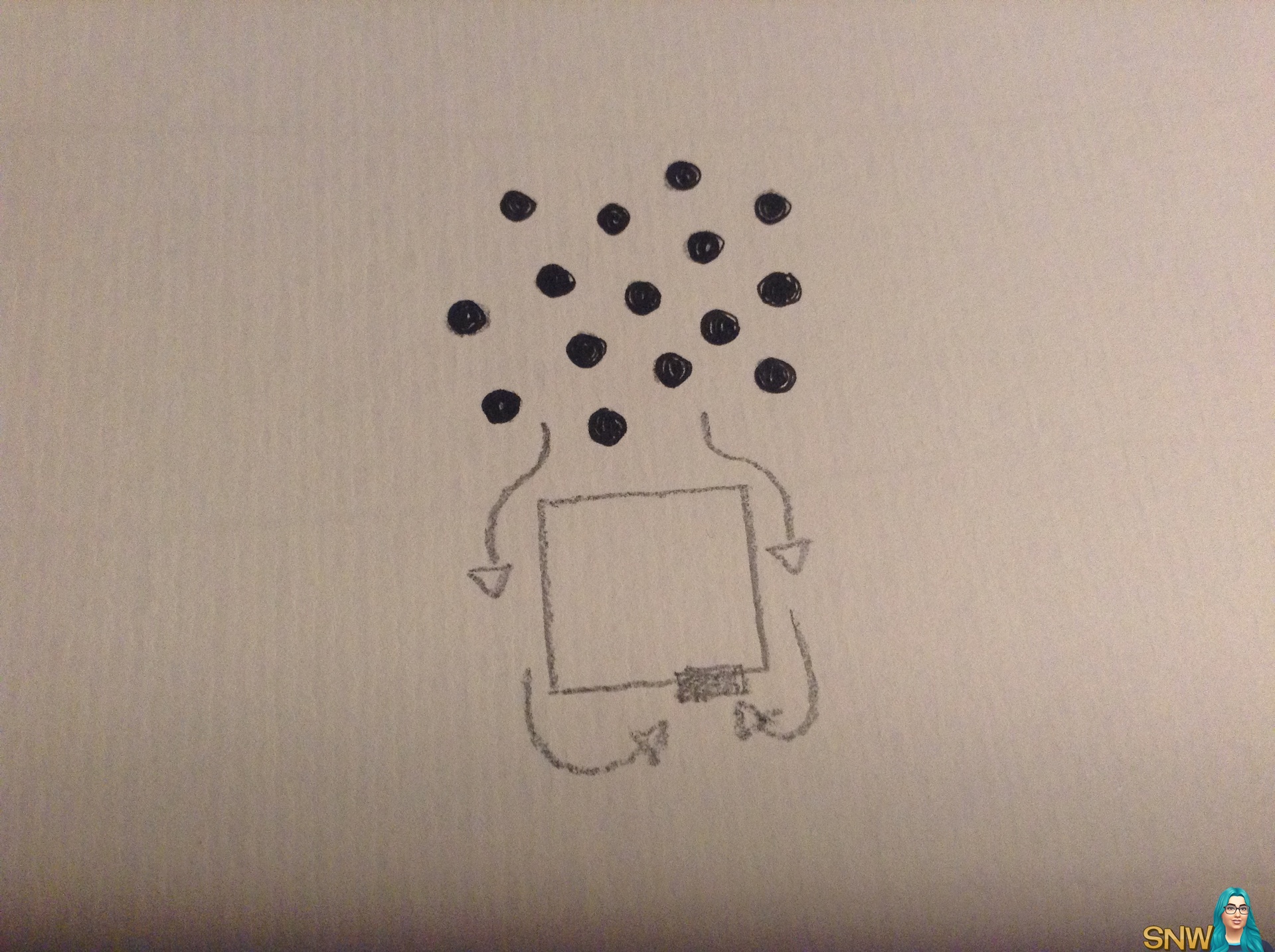
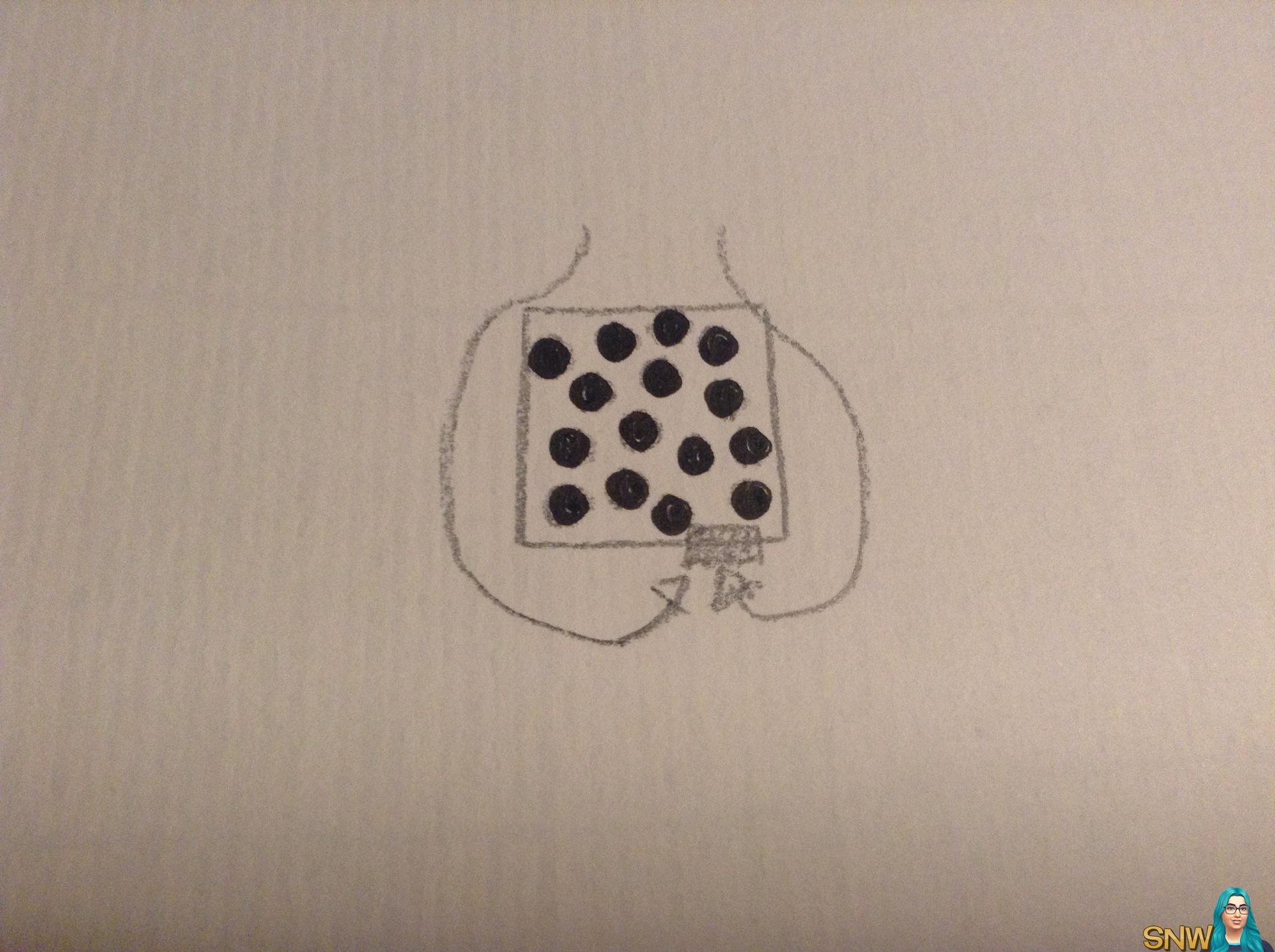
So this preview will be even different from the previous one. I actually only had one preview in the past without any images, which was when I was invited to go to London for Spore. I remember that vividly. I was so excited that I got to play... but we weren't allowed to take any pics of the game. And that made it really hard for me to write an article about the game, because it was an all new game. And without any images. It just makes it hard. Well during the Animation Masterclass, we weren't allowed to take any pictures either. And even if we had done that, it would have been hard to use the images to explain stuff to you all, since the masterclass is about animation. So mostly Sims moving. And you can't show that on images. Not really.  I hope it's okay I'm using my little doodles from my notes to show some things, to hopefully explain myself better. But we also don't have video footage. I just thought you should know this before you start reading. I hope it will still be worth your time though! The Animation masterclass was special to me, because I don't remember ever seeing anything like this at other events. Not even when I visited the headquarters in Redwood Shores. So do enjoy it. I hope it is worth your time!
I hope it's okay I'm using my little doodles from my notes to show some things, to hopefully explain myself better. But we also don't have video footage. I just thought you should know this before you start reading. I hope it will still be worth your time though! The Animation masterclass was special to me, because I don't remember ever seeing anything like this at other events. Not even when I visited the headquarters in Redwood Shores. So do enjoy it. I hope it is worth your time! 
The Animation masterclass was given to us by Marion Gothier. I'm not sure if she is on Twitter... Anyway she has been with The Sims Studio for over 10 years. She was hired as an animator on the base game of The Sims 2 I believe. She was a Technical Artist and a Technical Animator on the Sims 2 expansion packs until the Sims 2 Pets expansion pack, and then she moved to the Sims 3 team. I wonder if I ever met her in the past. I have visited EA for Sims 2 Pets so maybe I have met her. But I don't think so. On The Sims 4 she is the Technical Animation Director. She works with the animators and gameplay engineers on the game to develop new animation tech. She gives the animators the tools to make their jobs more efficient and fun.
The things we've seen are work-in-progress, meaning that what we've seen is likely to look better or different in the finished game!
How an animation is made
This is where Goopy Rossi came in the picture. Not lterally haha. He wasn't at Sims Camp. But Marion told us about him. Goopy is also an Animation Director. I think some of you might recognize the name! Anyway he was demonstrating what an animation reference looks like.
So the team usually starts when the designer tells the animators what he/she wants the animators to make. The animators then get a camera and literally act out what the animation should look like.
We were shown "Scary Story" during the masterclass. This is where one Sim tells a scary story to another Sim. And of course this involves animations! Then we saw Goopy making a fool of himself.  He acted out the parts where the monster ripped it apart, it flew away and then the head exploded, ending with the comfirmation that is was a scary story, or not. So the animators record a lot of the reference videos. After this, Goopy and the animator will go through these videos and talk about them.
He acted out the parts where the monster ripped it apart, it flew away and then the head exploded, ending with the comfirmation that is was a scary story, or not. So the animators record a lot of the reference videos. After this, Goopy and the animator will go through these videos and talk about them.
The software the animators use is Maya. In Maya they can play around with Sims, making poses. It takes about 10-30 minutes to create a pose. After this they "record" the pose. Then they let the computer generate an animation between those poses. The time can go from 0 to 780 frames. And in this time section you can see several poses the animator has recorded.
The team don't really record one long animation, but several smaller animations. They do this because we all want variety in the game. The animation we were shown has about 5 different parts. The start animation, followed by several different loops (we saw monster rips apart and head explodes), and then the ending, which has two variations; success (Sims liked the story) or fail (Sims did not like the story).
Once the animations are done, they are exported to a format that the game can read. They then import the animation files into Swing, which is the internal software at The Sims Studio. On The Sims 3 their software was called Jazz. They rewrote their internal software completely for The Sims 4. In Swing they can take the little pieces of animations and sequence them. They can then determine in what order these pieces should be played. The loops in the middle are in completely random order, so the end result can look different every time a "scary story" is told. They can determine a lot more like how many time a loop is played or is it's random or in a particular order and so on. They have a lot of control on the animations in the program.
In the beginning
In the beginning of The Sims 4 they had a meeting which included Marion and a couple of other people. They had long discussions about what they wanted to do when it comes to animation. Basically they wanted less robotic Sims, they had to look more human. Making them more realistic. The motion had to be smooth and more natural. More believable motion. They also wanted better routing and locomotion.
In The Sims 2 you could only go in cardinal directions. So that means forwards and sideways. In The Sims 4 the Sims can go around in 360 degrees, so in any direction. Sims can easily move around in small spaces now. Meaning that for example with small bathrooms and kitchens your Sim can move around smoothly and they don't stop and stare at us to let us know they can't go past another object when they really should be able to. It's something that frustrates all of us, and that is gone in The Sims 4! That is something that really got me excited! I wasn't the only one hahaha.
It's hard to explain but if you tell a Sim to change the direction in which they are walking, they change it smoothly. So they don't abruptly stop going into one direction, turn around completely and continue their walk. But they actually gradually turn around and continue walking as they do that. I hope this makes any sense. I can't put that on paper or in words. You really have to see it...
There are about 60 animations when Sims change directions. That is a lot! And all of the animations work smoothly together!
Height for Sims is a problem for animators. Because it has to do with every animation in the game. They didn't say they won't ever do height in the game. But not right now. Because they would have to hire all of China to get it working hahaha! It's on the things Marion would love to do in the future. But it's definitely hard and therefore it won't be in The Sims 4.
In the past you could do certain things with certain postures. So you could do something while sitting, or you could do something while standing, or while sitting on the bed. But in The Sims 4 you can do several things while standing, or sitting, or doing something else. So the scary story for example. You can do that standing, or while seated. And that is another major change that we didn't have before. They changed the way this works basically. Basically the Sims have "magnets" on their bum and their ankles. And these magnets connect to seating surfaces et cetera, meaning you can do the animations on dining chairs, but also bar stools, and also on beds and so on! It's things like this that make the Sims less stupid! 
Routing/Pathfinding
Here is a group of Sims walking towards each other and smoothly go walk by without any "I can't go here" tantrums from the Simmies! Yes, the black dots are supposed to be the Sims hahaha. Don't complain about the simplicity of this little illustration, this is better than no images at all. 
And here is a large group of about 15 Sims trying to go into one small room through one door. What happens is they are behind the room, then split into either left or right of the room and then all smoothly walk into the room. Not one of them says "I can't go here" which is amazing!
And after they are all inside the room, without any problem they walk right out again. Again all just as smoothly as when they went in!
Here is a "dangerous" situation where a Sim wants to walk through a small room where there are already a number of other Sims standing there. This is dangerous cause we all know this won't ever work in the current and previous Sims games. But in The Sims 4 this is NO problem at all. The Sim just smoothly walks through the room, around the other Sims and goes into another room. No problem at all!
Here you can see a footpath. And Sims will really walk the route of that footpath to get from one point to another, and not go over the grass if there is a path! If you make a spiral footpath the Sims won't listen though! 
An experiment
Marion showed us some footage from human behaviour in the wild. Basically she planted a hidden camera at the office. And she would record footage every Friday, when they have a party with food and drinks at 5pm to celebrate the weekend. After recording they would take a look at the footage and see how humans act and behave. They spent about 2-3 weeks staring at all the footage. Some of the footage included two guys standing next to each other, socializing. But they weren't standing opposite of each other, they weren't facing each other. But they were standing next to each other. Another thing that is worth a mention is that one of the guys was standing there, then looked around to look at something, and then turned his head again. The body remained in the same position but the head turned. And it's these kind of things that they needed to make The Sims 4 more natural and realistic. In the current and past Sims games we didn't have this kind of stuff!
We were shown an animation of Sims socializing when they were standing next to each other.
But also when they were on the sofa together.
And with one of them standing, and one of them seated.
And finally with both of them sitting with their backs towards each other while sitting on the bed.
And the animation where they were socializing still worked and looked great! The Sims are animated looking forward so they have to test all the animations on several surfaces.
Then we got to see a bit about voices. There are several voices to go with one animation. And it looks and sounds great together.
Social Groups
Here you see a group of Sims having a chat. Another Sim wants to join them, and they smoothly move over to make room for the new Sim.
The wonderful thing here is that when a Sim leaves the group, they can just as smoothly "close" the group again. It's just amazing!
Even if the Sims would do something radical like walking away from the group only to come back at the other side, the Sims would still move away and move closer smoothly. They keep closing the circle, as we would do in real life as well. The Sims really look at each other while talking and they also really make room for a new Sim.
These illustrations might be better, but it's the same idea:
"Hey, I want to join you"
*Sims step aside, smoothly, to make room for the new Sim*
We saw footage of real people again. This time it was Alan (I am not sure if I wrote the name properly) and he is a social butterfly. And he was telling a joke in a group setting. The other people really liked it. We then saw the same setting in The Sims 4. Of course equally as funny if not funnier... But in this group setting when the Sim was telling the joke all the Sims were laughing. It's so funny to see!
Sims can move between several groups if they want. So to go from one group to another. The maximum amount of Sims in a group setting is currently definitely 5, but they are trying to increase that amount to 6 or 7. They are still working on that so it can change (maybe it already has, who knows?)
Multitasking
We saw Sims socializing again. And one of them had to go on the treadmill. And they continued talking. So Sims can definitely multitask in The Sims 4. The animation was made looking forward, standing, like all the other animations. But it was tested on the treadmill as well and it works amazingly well:
Sims can also eat and drink while having a conversation with other Sims, both standing and while seated. They can pick up a glass and plate while having a conversation. It's so cool hahaha.
A fun fact Marion told us is that The Sims 4 does not really re-use old animations from The Sims 2 and The Sims 3. A few socialization animations are re-used, but there are many more new chat animations. There are emotional variations now as well. There are many more now than they have ever done before. The joke animations will occur a lot. So some animations you will see more often.
If animations during multitasking are not compatible, they will stop doing one of the things they are doing. So if they are holding a glass and they want to do something where it's unusual or impossible to hold the glass, they will just put the glass away.
The multitasking allows for Sims to fulfill their needs at the same time, such as hunger and social. They can talk while bartending, and also while cooking, though we have to say that the Sim doing the second thing will look at the food, then talk to the other Sim for a moment, then go back to cooking, et cetera. The other Sim can continue talking to the Sim who's multitasking. But it looks really natural. Sims can also read while sitting anywhere.
Emotions
The final part of the masterclass is where Marion explained to us what they did with emotions and animations. She explained that they were not able to make a sad version of cooking and a happy version of cooking. Because it would be too much work for the team.
The Sims 2 base game had about 12.000 animations, The Sims 3 base game had somewhere between 10.000 and 11.000 animations, and The Sims had about 7.000 animations. Basically if the team were to make animations for emotional cooking for example, they would have to make so many animations and it's just not possible.
However they did put a lot of effort in walk cycles for example. When the Sims are feeling a certain way, their walk will reflect their mood. So when a Sim is angry for example, he/she will stamp their feet more while walking. There are these facial overlays. These don't work over socials or signature animations. But they do work on walking, chatting, cooking et cetera.
When Sims are happy they will reflect more happy animations. Same for when they are sad, and angry (and so on). In The Sims 4 the blending system is much better. The animations in general show pretty well what kind of mood a Sim is in.
Marion also showed us several Sims painting on an easel. One of them was happy, one of them was sad, and one of them was angry. The sound, facial expressions, and body movements really matched their moods while painting.
Final fun fact: Marion told us the hardest animation she made in The Sims 2 was when two toddlers are fighting over a bottle. The animation took 1 week and 5 days to make, and the animation itself was half a minute long. It was probably the hardest animation she has done on the Sims series.
Thank you!
A special thanks goes out to Marion Gothier and of course Electronic Arts. Marion for giving us this wonderful masterclass and of course EA for inviting me to go to Sims Camp. I thought this masterclass was really unique and very cool! We've seen a lot of things we don't usually get to see. And we learned a lot about how smooth Sims move now. I can't tell you enough how this makes the game different from its predecessors! I am also impressed with the multitasking and the fact that Sims no longer get stuck, or well, not easily anyway! As hard as it was explaining everything without any real footage, I hope you all enjoyed reading this and watching my silly stick figure doodles hahaha!













