Previews: Sims Camp - The Sims 4 - Build Mode
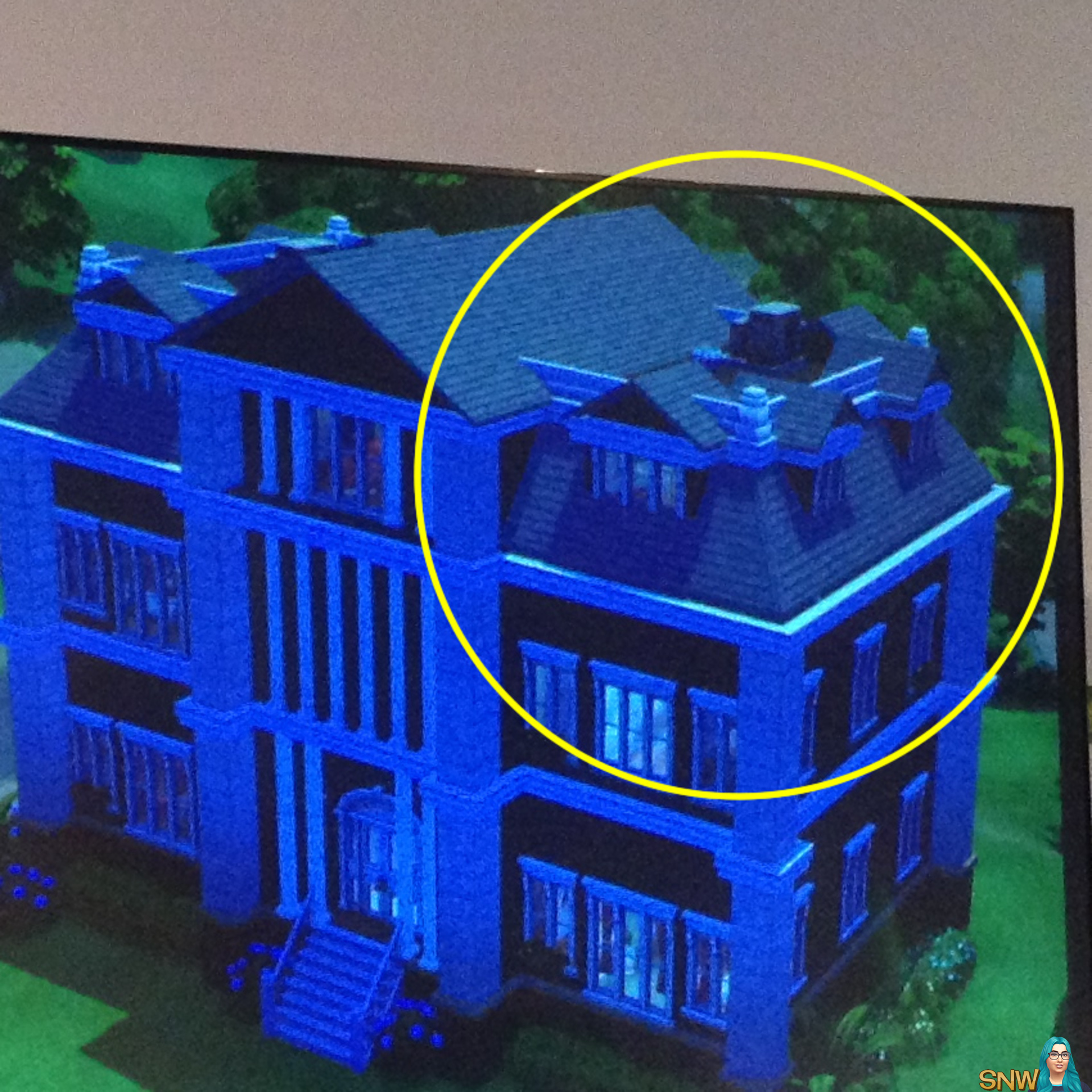

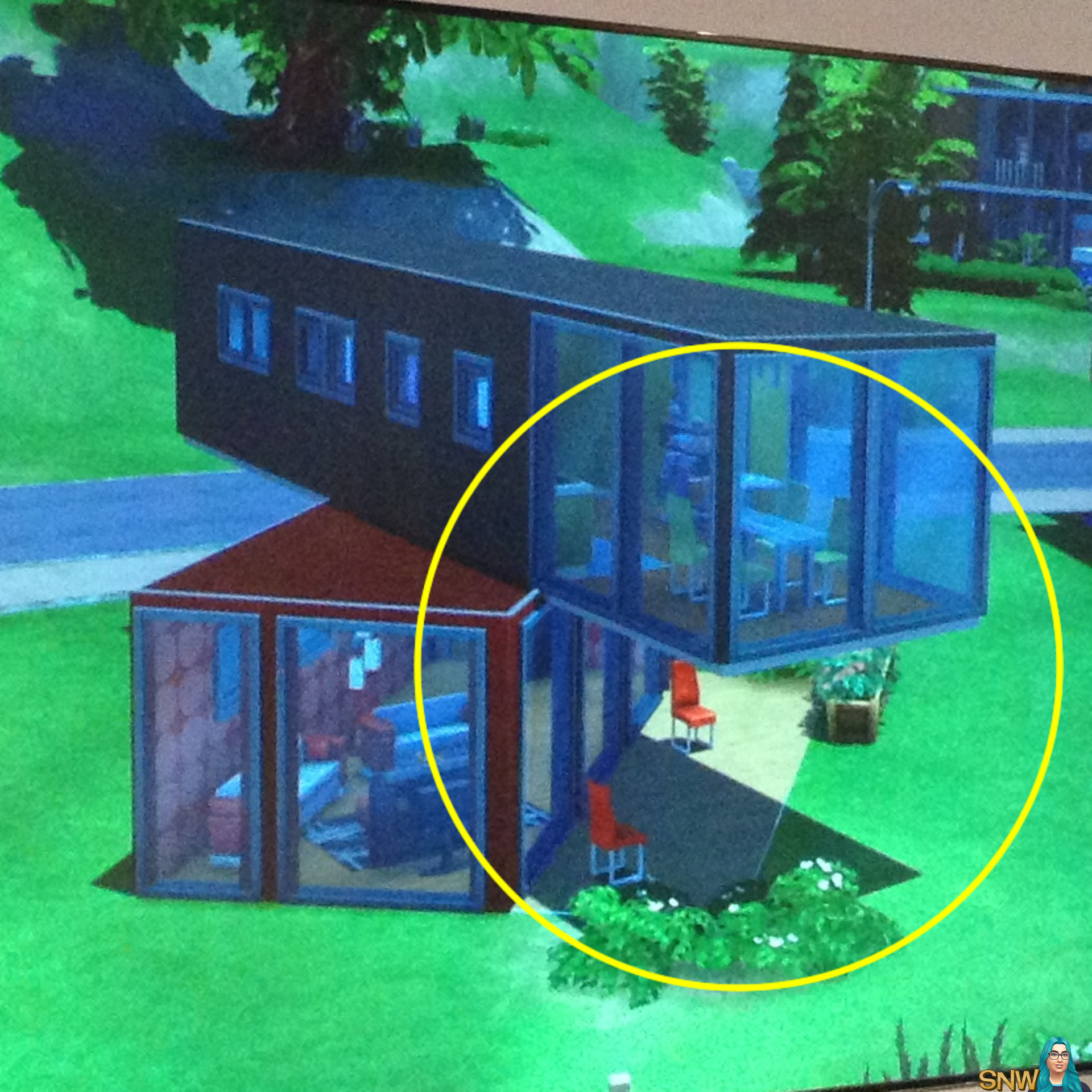
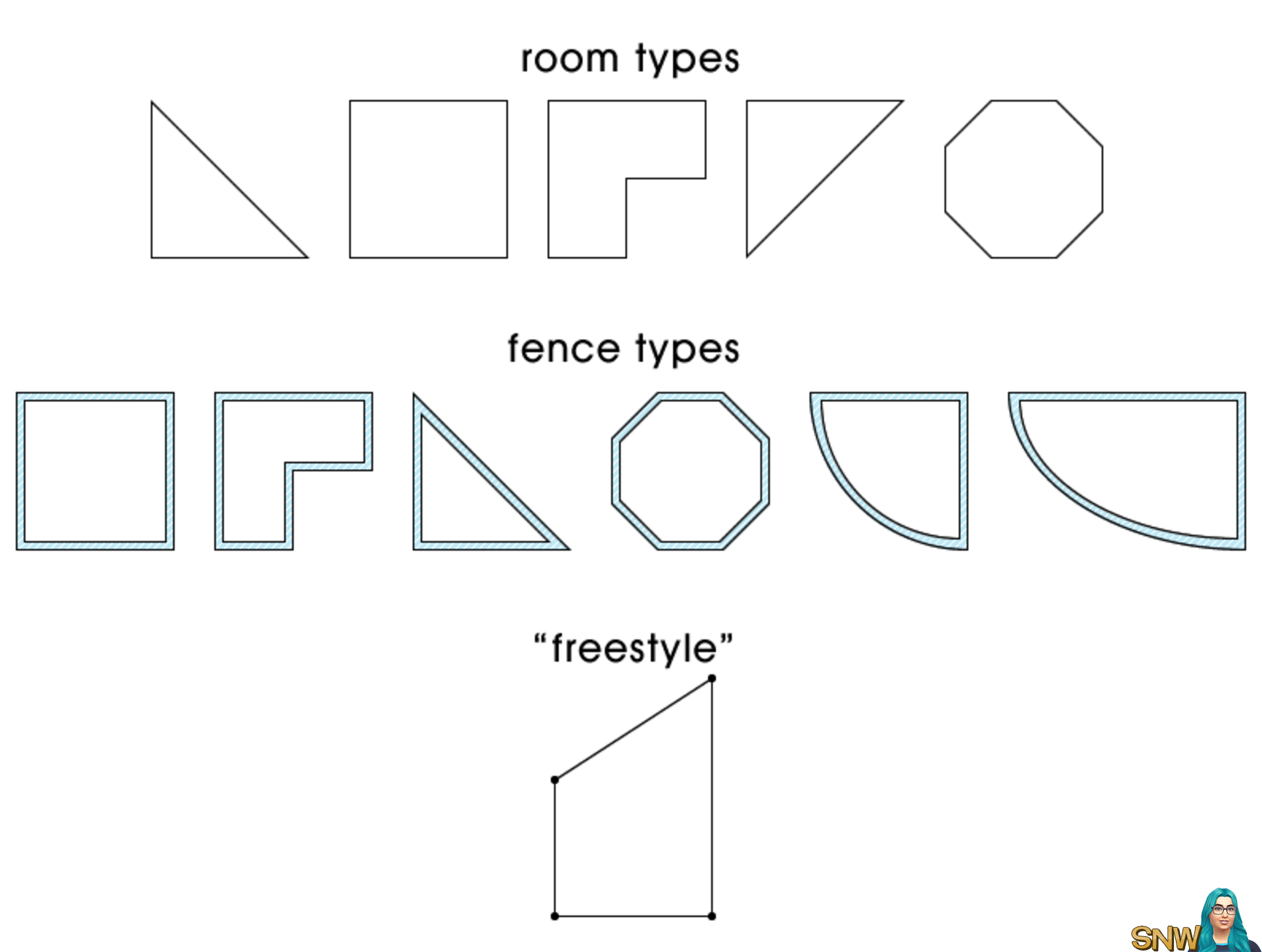
Introduction
Disclaimer up front: Everything from The Sims 4 we've seen at Sims Camp is pre-alpha software. The UI is also not final. Because of this, we were not allowed to record videos and we were only allowed a couple of photos at the end of the masterclass.
The Sims 4 Build Mode masterclass was given to us by Aaron Houts, he is the Sims 4 Build Tool Designer! Follow him on Twitter!
So as these are mainly new features, I will assume you have some experience with The Sims 3 at least. Most of the fans who visit my site do, and it will be very hard for me to explain the new stuff without any images. So I will compare stuff to previous series. And since these are features, I will try to tell it in a way that allows you to enjoy my article, and not just bluntly blurt out facts. If something is not talked about in my preview, then it wasn't discussed at Sims Camp! But as we weren't allowed to take any footage besides some screens at the end, I had to rely on my notes, and there is a chance I missed some crucial bits. Trying to watch the demo, listen to the demo, understand what the person giving the demo is saying, writing everything down and keeping up with all that is hard. It seems a lot easier than it is. I tried my best. But I had to improvise with some of the "terms" used in the article. Do not pay too much attention to any terms I use. 
First thing you should know is that we now just have Building Tools. It's not really separated Build Mode and Buy Mode anymore. From what I understood, we are going to have Building Tools, and some kind of Magazine Catalog. I'll explain more about the Magazine Catalog later on. If you like the blueprint feature in The Sims 3, you will love what you can do in The Sims 4 when it comes to building. I am a builder myself, and I don't really feel like I need any help to make it easier to build a nice house, but the tools I've seen are amazing. And they will allow people to create the house of their dreams. Even the people who say they are no good at building, can now create houses with just a few clicks.
Foundations
In The Sims 4 there are still foundations. The big improvement here is that you can add foundations later. So you don't have to rebuild your house if you want a foundation underneath it. You can also determine the height of the foundation, and you don't even need any tricks or cheats to achieve this. It's a built-in feature now.
Floors/Stories
Speaking of floors/stories... We asked. And at the time of the demo, you could have three floors/stories, and the foundation isn't counted as a floor/story. So that means foundation + 3 floors/stories. I hope they will change this amount into at least 5 or something.
And you know what else? We can also change the height of the floors/stories! There are 3 height options available per floor/story, and there are matching doors and windows for each height as well!
Aaaaaand, you can set the height per story. So you could have a high ceiling on one floor and then a normal one on another. I love that! You can change the height afterwards as well, even when there is another floor/story on top of it. That doesn't matter at all!
Room and Fence Types
There are 11 "room" types, and there is also freestyle. So you don't have to use the room types. You can still build a house like you do now. But with the room types, you can select something, put it on your lot, and start pulling arrows to shape the room to your liking. You can use the arrows we know from The Sims 3, but in The Sims 4 these arrows have improved. It allows you to make a room smaller and bigger, which is something we can already do in The Sims 3. But you can now also use the arrows to rotate! And when you put another room or fence against the existing room, you can pull the existing room to go around the other one for example. It's really hard to explain without images. But basically the arrows are more useful now. From what I've seen, from the 11 "room" types, there are 5 actual room types and 6 fence types. I made an illustration to show you what they approximately look like, so you have an idea of what options are available at the time of the masterclass.
As you can see there are curved fences. There aren't any curved walls (yet?) but it's great to see there are curved fences. They look great by the way. Fences come in different styles. You can change the style/look after you place a fence. You can place a fence "room" and when you connect stairs, it will automatically remove the pieces of fence where the stairs go. You can also place columns on your porch and they will snap into position to create an actual porch which I thought was great!
Building rooms has not only been made easier now, there is more! You can now pick up a room, and move it around! That is fantastic. Do you know how many times I've had to start over on a building because everything had to move like one or two squares? Now you just pick up your room and move it around. You can even move the room to another floor!
You can also copy a room, so you can easily copy the exact shape of your house and put it on top of the house. Instant. BAM. Done! That makes building a lot quicker and easier for everyone! You can even place a room on top of itself. Think about it hahaha.
Furthermore when you place another room and it overlaps with another room, this is no problem at all. If there are items in one or both of the rooms, they will be removed. And you will get a refund on the items that are being removed.
And you know when you want to build something. Like a modern house where the second floor hangs over the first one? You usually need support on the first floor to do crazy stuff.  But you no longer need support from the floor below to build "in the air" and that's convenient. You can drag the rooms out even without support below. Here's an example:
But you no longer need support from the floor below to build "in the air" and that's convenient. You can drag the rooms out even without support below. Here's an example:
There are still columns though, but you don't necessarily need them to support a floor anymore.
In The Sims 4 we still have the sledgehammer and the eyedropper. Like I mentioned above, you can still copy things with the eyedropper, even rooms. But the sledgehammer has improved as well. You can remove an entire wall now with a single click.
Windows
As I mentioned under the Floors/Stories bit, there are doors and windows for all heights. Well here's another great feature. You can place several windows at once now. So if you are in a hurry... You want to build a nice house, but it has to be quick, because you want to get to the part where you get to play with your Sims. In that case this feature is really useful. But also for other builders hahaha. Basically with one click you place several windows on a wall. And you can move or remove them after that if you wish. But it saves time. It makes it easier for you. You can still place them one by one if you like.
Roofs
The roof tool is great. You can change the pitch and change the roof curve to go inwards or outwards. And I've also seen dormers.
There are also roof trims you can add. You can be really creative with the roofs. Just check out some of the pictures in this article to see what I mean. 
Important new feature here. You can change the roof pattern per roof. So you don't have to have the same room pattern on the lot anymore.
If you place a flat roof, this is more or less like a floor. You can place objects on a flat roof, and make it into a roof terrace.
You no longer need a cheat to place friezes! 
Magazine Catalog
Now I'm not sure about this name. But it's what I wrote down during the demo. So if I'm wrong, please do correct me! The Magazine Catalog is where you buy your furniture. It is a bit like IKEA. You have these pre-decorated rooms, shown in a small window. If you like these pre-decorated rooms, you can buy the entire set and place it in your house, or you can pick just a few items, that's all up to you. You can also change the style/colour of these rooms. But in the same way that you can change the colours of the clothing items in Create a Sim. There isn't a Create a Style like we know from The Sims 3. That isn't to say there won't be something like that at all. But The Sims Team is still debating on this. And I'm sure they will come up with something that can make the fans happy.
I guess everyone will be happy to hear we can rotate objects, and that we can move wall objects up and down! You can also place several wall items above each other.
Mirrors reflect everything they are supposed to show when you look into them.
Outdoor Plants
We didn't see a lot from this, but what we've seen is nice. It looks more natural and the plants sway smoothly. There are also plant boxes for windows.
Time of the day
This is a great feature I would love to have been able to show, but I can't. So I just try to explain it the best way that I can. You can preview your house during several times of the day. That way you can see what the house looks like in the evening or the night et cetera. About night time... you know when you have lights on the wall on the second floor and they don't lit the floor below? Well that is different in The Sims 4. If you place lights on the second floor, it will cast down into the first floor. And vice versa of course. But this makes everything look so much more refined. It's the little details like this that really improve the experience!
Thank You!
This is all I have right now about The Sims 4 Build. I hope you enjoyed my article, even if it is a little short... and lacks proper images.  But I did my best. And I am very excited about building houses in The Sims 4! I can't wait to see what other features will be in The Sims 4. I would like to thank Electronic Arts for inviting me to Sims Camp. And a special thank you to Aaron Houts for showing us all these cool new features. I hope to show you more soon!
But I did my best. And I am very excited about building houses in The Sims 4! I can't wait to see what other features will be in The Sims 4. I would like to thank Electronic Arts for inviting me to Sims Camp. And a special thank you to Aaron Houts for showing us all these cool new features. I hope to show you more soon! 













